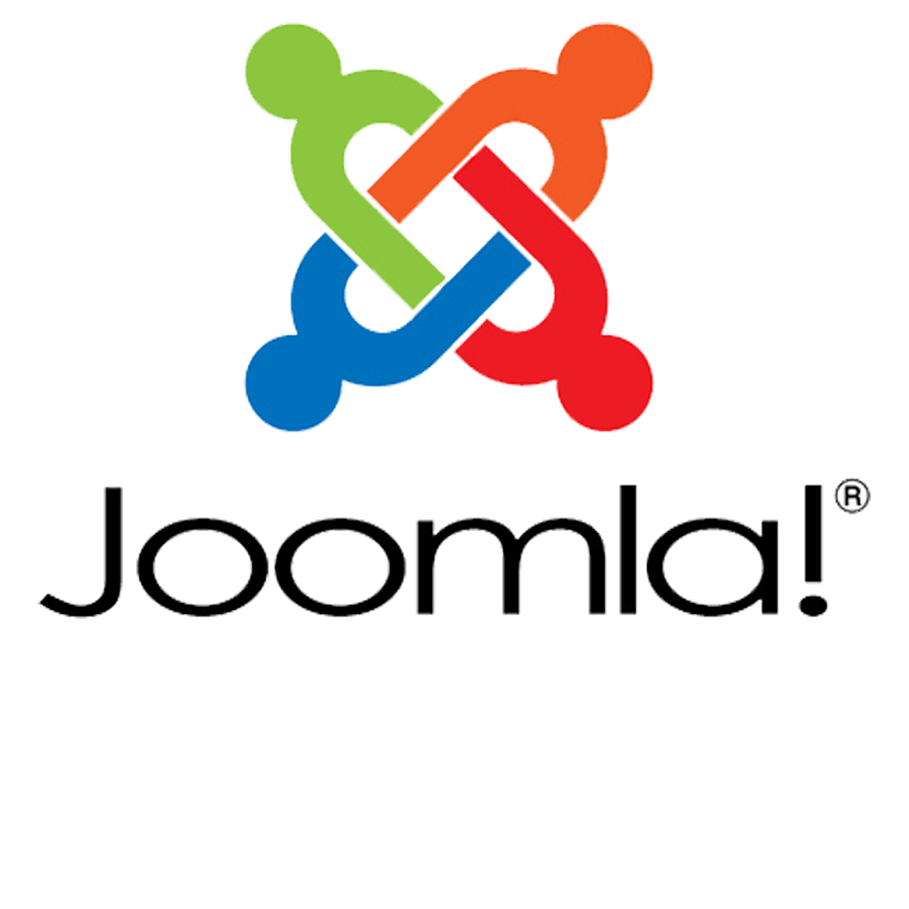WordPress
2-Day workshop on WordPress by OSAHUB Technologies.
For any query feel free to call us at 9013955267, 9555505352
Organize / Join this WorkshopAbout Workshop
A workshop on "WORDPRESS" presented by OSAHUB Technologies.
Want to build an attractive, sophisticated blog or website—without having to learn any special coding? WordPress is the answer you're looking for! WordPress is one of the world's most popular Web design tools because it's free, it's easy to use, and it produces professional results.
In these lessons, you'll get hands-on experience with this powerful tool as you create your own WordPress site and blog. As you walk through the process from start to finish, you'll find out how to use WordPress to create pages and posts, add images and videos, change a site's look and feel, and include user-friendly features. You'll discover the ease of using WordPress design themes to express your creativity, and you'll see how much fun it is to be part of the vibrant WordPress online community.
In addition to mastering the technical elements of WordPress, you'll learn how to organize a blog or website, create appealing content, and achieve better positions on search engine results pages. By the end of this course, you'll be able to confidently use WordPress to create a blog or a personal, business, or organizational website.
This course is ideal for web developers, IT security professionals, network engineers, Windows and Linux administrators, security engineers, database administrators and webmasters as well as anyone interested in learning web designing.
- Comprehensive course material will be provided to participants
- Software tool kit CD having e-books, videos, software, codes etc.
- Learn & Interact with renowned Industry Experts
- Receive an unparalleled education on the art of upcoming technology with personal one-on-one attention
- Hands on Demonstrations of Latest Computing Techniques & Tools
- Power Point Presentation, Live Demos, Interactive Question & Answer session and comprehensive reading material
- Passion to learn new creative things
- Knowledge of how to use Computer
- Knowledge of Computer Languages
- Having basic knowledge of Web & Internet
What You'll Learn
- Understand the foundations of a WordPress-based website
- Understand the basics of the WordPress User Interface
- Find and use WordPress Plugins
- Work with WordPress Themes
- Understand WordPress Content Management
- Use WordPress Search Engine Optimization (SEO)
- Manage Multimedia with WordPress
- Troubleshoot Common WordPress Problems
COURSE REVIEWS
Syllabus
- Understanding and Using domain names
- WordPress Hosting Options
- Installing WordPress on a Dedicated Server
- Understanding Directory Permissions
- Understanding the WordPress Dashboard
- Pages, Tags, Media and Content Administration
- Core WordPress Settings
- Finding and Installing Plugins Quickly and Easily
- Upgrading WordPress Plugins
- Recommended WordPress Plugins
- Understanding the Structure of WordPress Themes
- Finding Themes and Choosing the Right One
- Installing and Configuring Themes
- Editing and Customizing Themes
- Using Theme Frameworks and Parent-Child Themes
- Theme Best Practices
- Understanding Posts Versus Pages
- Organizing Posts with Categories
- Connecting Posts Together with Tags
- Custom Post Types and Custom Taxonomies
- Managing Lists of Links
- Hands-On Training on the WordPress Editors
- Hands-On Training on the New Image Editor
- Adding Video and Audio Media to a WordPress Site
- WordPress as a Blog vs. WordPress as a Website
- Converting a Website to WordPress
- WordPress as a Content Management System (CMS)
- Beyond blogging: Other Uses for WordPress
- A Checklist for WordPress SEO
- Using SEO Plugins and SEO Friendly WordPress Themes
- Mastering Google Webmaster Tools
- Writing and Linking for SEO
- Avoiding Black Hat SEO tactics that will get you into trouble with Google
- Organizing Pictures, Videos and Downloadable Files in WordPress
- Alternatives to Using WordPress for Managing Media Online
- Using WordPress Photo Galleries
- Updating and Upgrading WordPress itself
- Updating Plugins and Theme s
- Database Maintenance for WordPress Users
- WP-DBManager
- Securing WordPress Passwords
- Updates and Patches to Keep Your Site Secure
- Connecting Securely to Your WordPress Site
- User Management
- Fixing Posts and Pages if They Break
- Fixing Broken Widgets
- Fixing Theme Issues
- Fixing Plugins
- Identifying and Fixing Common Database Issues