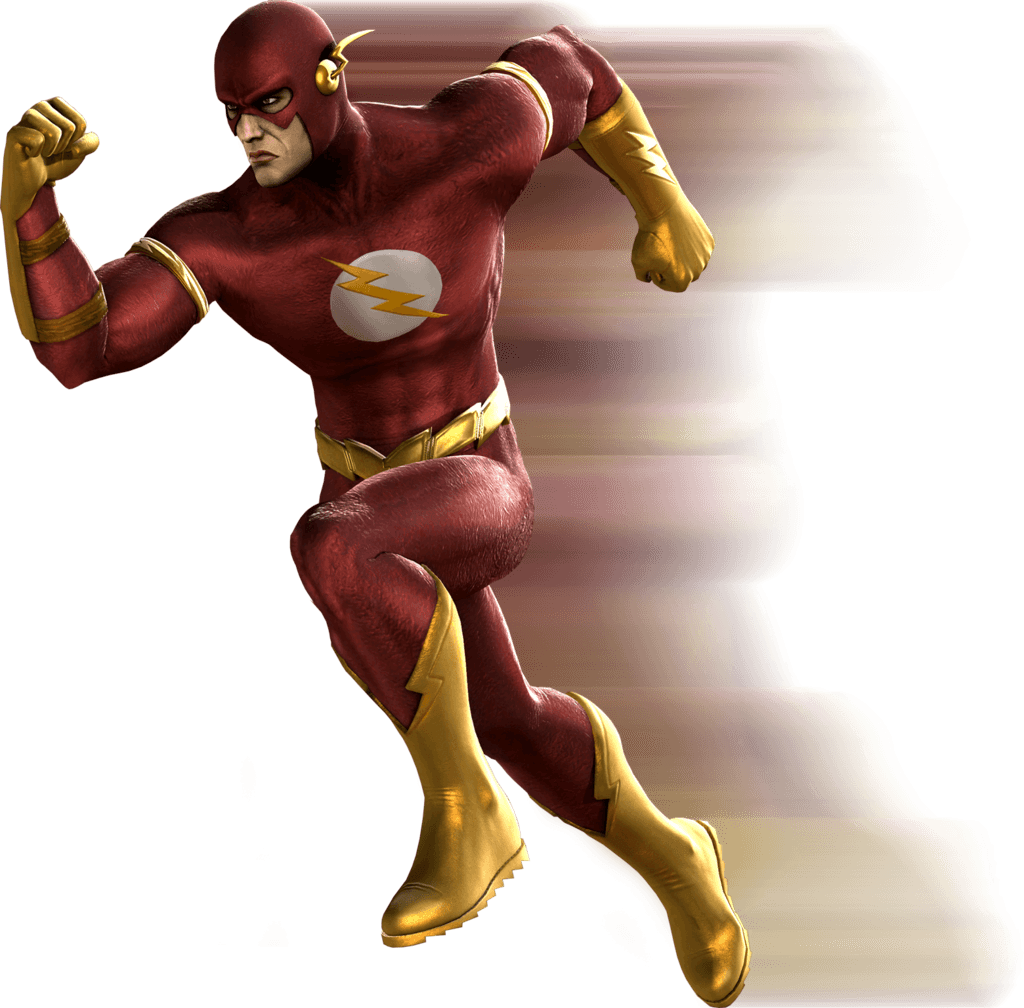Flash
2-Day workshop on Flash by OSAHUB Technologies.
For any query feel free to call us at 9013955267, 9555505352
Organize / Join this WorkshopAbout Workshop
A workshop on "FLASH" presented by OSAHUB Technologies.
Get a running start with Adobe Flash Professional, and learn the concepts, tools, and techniques you'll need to create your own animations, web experiences, and mobile applications. Join Anastasia McCune as she walks you through the program's interface, shows how to build vector graphics and create symbols—reusable artwork at the heart of animations. This course also covers controlling playback with ActionScript, the Flash scripting language; adding audio and video; and publishing your projects to the web or as a mobile or desktop application.
This course is ideal for web developers, designers, architects, engineers as well as anyone interested in learning flash and other multimedia.
- Comprehensive course material will be provided to participants
- Software tool kit CD having e-books, videos, software, codes etc.
- Learn & Interact with renowned Industry Experts
- Receive an unparalleled education on the art of upcoming technology with personal one-on-one attention
- Hands on Demonstrations of Latest Computing Techniques & Tools
- Power Point Presentation, Live Demos, Interactive Question & Answer session and comprehensive reading material
- Passion to learn new creative things
- Knowledge of how to use Computer
- Knowledge of any 2D paint, drawing, or CAD program
- Having basic knowledge of Web & Internet
What You'll Learn
- What is Flash?
- Using the Timeline
- Creating shapes in the Merge and Object drawing modes
- Using symbols
- Creating simple animations
- Using ActionScript to create navigation
- Converting and integrating video
- Publishing for web, mobile, and desktop applications
COURSE REVIEWS
Syllabus
- Introduction
- logging onto server
- basic Macintosh skills
- Working in Flash
- Drawing with Flash
- Basic animation
- Working in the timeline
- Working with symbols
- Shape tween
- staggering animation effect
- Animation Review
- Break apart and distribute
- Intro to Motion Guide
- Motion Guide Paths
- Mask layers
- Button Intro
- Intro to scripting
- Publishing movies
- Working with custom colors and gradients
- Setting up scenes for first project
- buttons and action scripting for project
- Introduction to Photoshop
- using the scanner
- optimizing bitmap images
- saving PNG files
- filters
- Bouncing Ball
- volume
- timing - easing
- More Flash Drawing Skills
- Sub selection tool
- Bezier manipulations
- The concept of limited animation as pioneered by Hanna Barbera
- Using Symbols - setting useful center points
- Organizing Your Library
- Arc Motions
- Walk Cycle
- Run Cycle
- Managing Layers
- Editing audio
- Phonemes - Lip Syncing