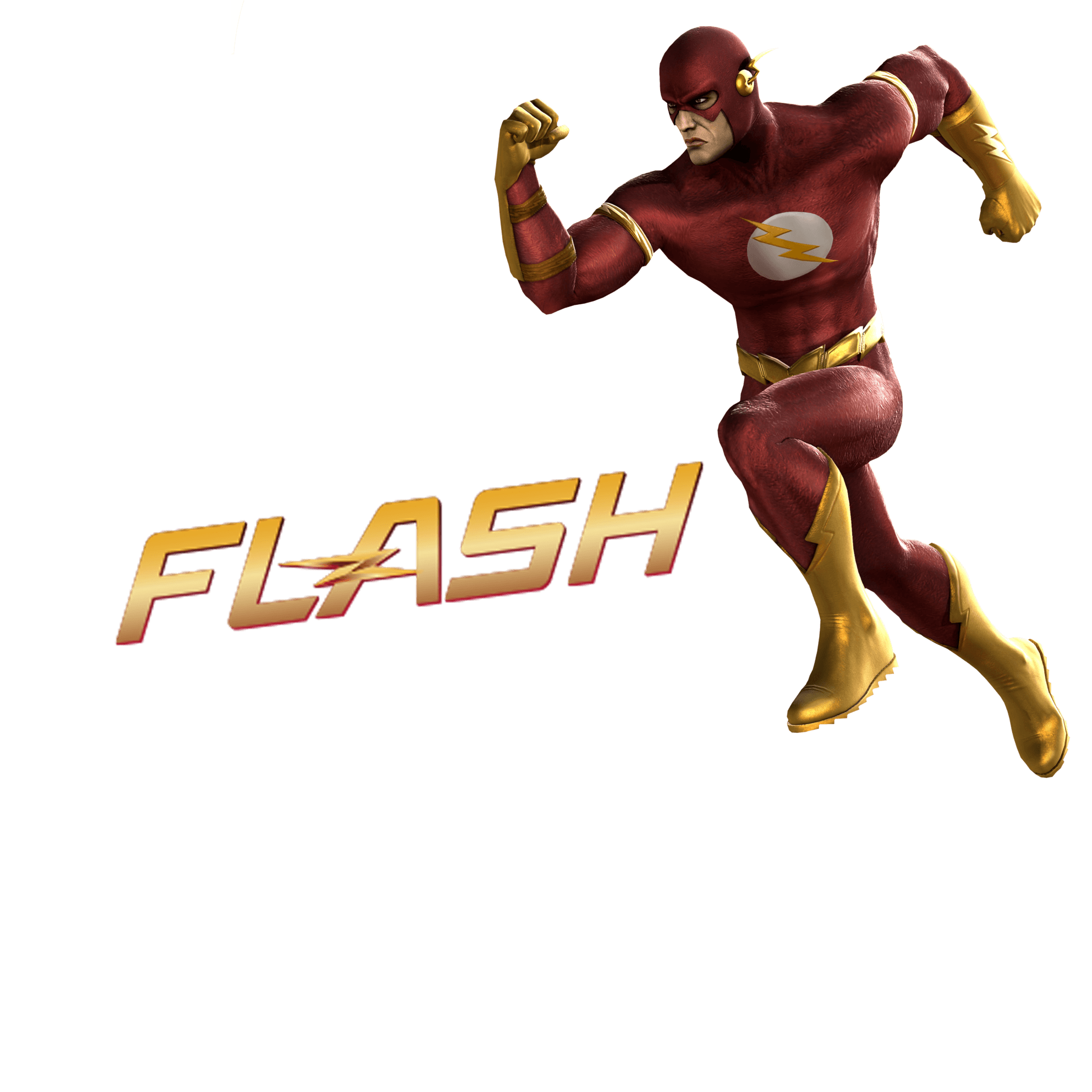Animations
2-Day workshop on Animations by OSAHUB Technologies.
For any query feel free to call us at 9013955267, 9555505352
Organize / Join this WorkshopAbout Workshop
A workshop on "ANIMATIONS" presented by OSAHUB Technologies.
Animation is not only about making cartoons or drawing caricatures; it is the art of creating an illusion of movement and bringing to life everything around you. With sharp skills and the right training, you can have a high-paying career.
This course is designed to introduce students to basic methods and practices in animation, while exposing them to artists working independently in this field. The course will provide an overview of techniques ranging from hand-drawn frame-by-frame animation, to object animation and pixilation.
Each class will consist of a short demonstration, viewing of related works, hands-on experimentation, and critique. Weekly assignments will further student’s exploration of animation approaches and techniques.
Students will learn basic post-production through the use of Final Cut Pro. The course will conclude with the creation of final projects in which students will develop and create an animated short in a medium of their choosing, and a collaborative animation defined and implemented by the group.
This course is ideal for web developers, designers, architects, engineers as well as anyone interested in learning advanced animation.
- Comprehensive course material will be provided to participants
- Software tool kit CD having e-books, videos, software, codes etc.
- Learn & Interact with renowned Industry Experts
- Receive an unparalleled education on the art of upcoming technology with personal one-on-one attention
- Hands on Demonstrations of Latest Computing Techniques & Tools
- Power Point Presentation, Live Demos, Interactive Question & Answer session and comprehensive reading material
- Passion to learn new creative things
- Knowledge of how to use Computer
- Knowledge of any 2D paint, drawing, or CAD program
- Having basic knowledge of Web & Internet
What You'll Learn
- Understand the processes involved in the creation of 3D animation
- Develop an understanding of the diverse methods available for achieving similar results and the decision making processes involved at various stages of project development
- Gain insight into the differences among various animation tools.
- Understand the opportunities and career tracks available within the field of 3D animation.
COURSE REVIEWS
Syllabus
- Survey of student and 3D animation experience
- Overview of course plan and objectives
- Introduction to the Maya GUI
- Basic 3D transforms (translation, rotation, scaling) and animation
- Maya’s Online Help
- Online resources: Highend3d.com & Learning-Maya.com
- Supplemental learning resources and recommended reading
- Further introduction to the Maya GUI
- Polygon components (vertices, edges, faces)
- Creating and editing geometry from primitives
- Groups and Hierarchies
- Duplication vs. Instancing
- Additive vs. subtractive modeling
- Manually manipulating component
- Splitting polygons vs. deleting edges
- Polygon extrusion
- Understanding UV texture space
- Simple UV projection
- Introduction to materials and textures
- Basic lighting
- Review key framing techniques
- Animating props and cameras
- Using the Render Settings window to prepare a scene for render
- Rendering image sequences from Maya
- Importing image sequences into post production and compositing programs
- Creating QuickTime movies
- Basic NURBS spline-based modeling concepts
- NURBS to polygon conversion
- Boolean modeling techniques
- Construction history
- Essential steps to prepare a character model for animation
- Non-linear deformers
- Deformation order
- Hierarchies for animation
- Key framing tools and techniques
- Using the Graph Editor
- Understanding motion curves, keys, and tangents
- Working with Forward Kinematics (FK) and skeleton hierarchies
- FK keying process
- Strong poses
- Animating to the camera
- Working with Inverse Kinematics (IK) and skeleton hierarchies
- IK keying process
- Breaking down a performance
- Anticipation, weight, and timing
- Using the graph editor to fine tune a performance
- Secondary motion
- Adding and using canned effects to a scene
- Customizing particle effects
- Differences between the software and Mental Ray renderer
- Benefits of Mental Ray
- Final gathering
- Image based lighting (IBL) and High Dynamic Range Images (HDRI)
- Networked and distributed rendering
- Compositing and post effects