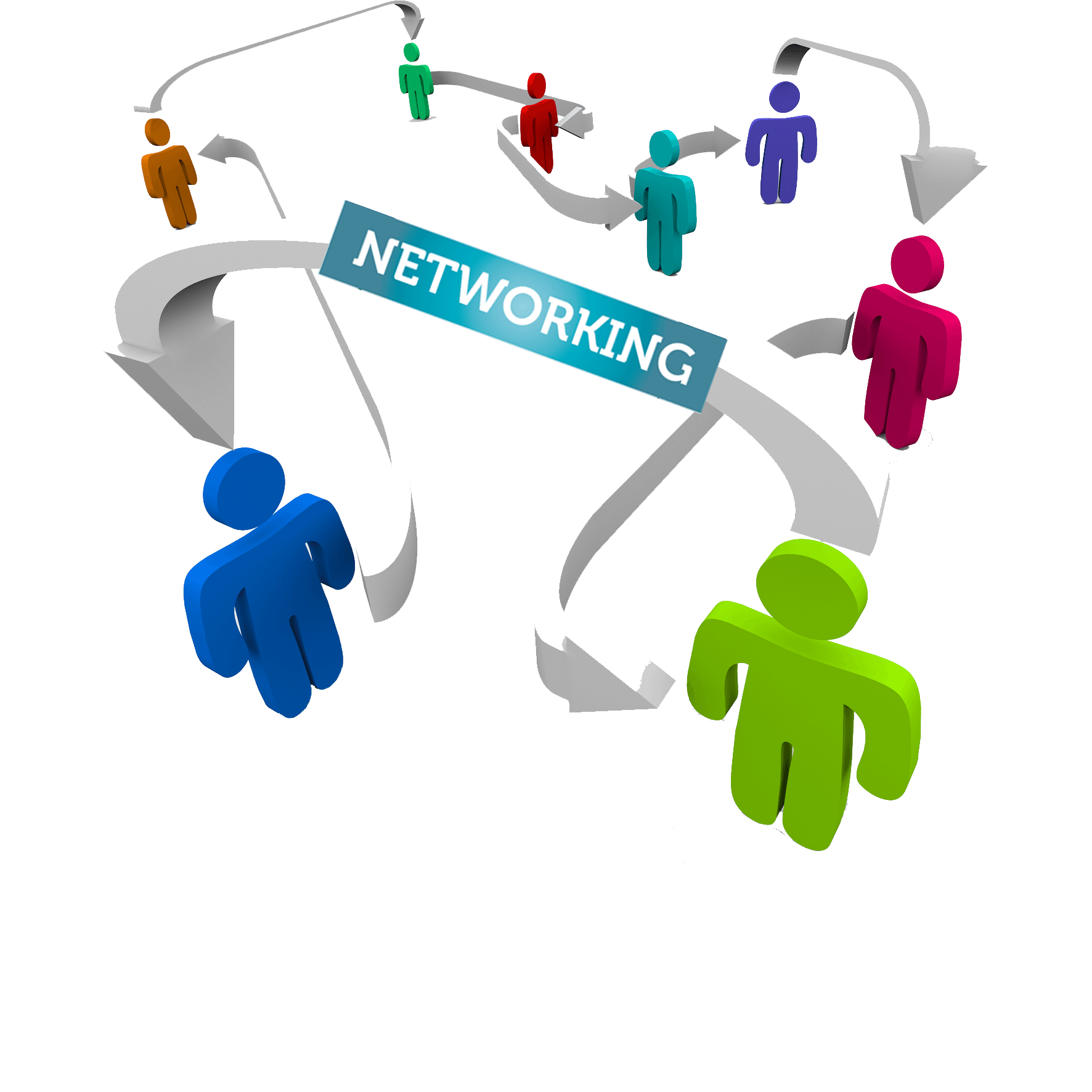Linux
2-Day workshop on Linux by OSAHUB Technologies.
For any query feel free to call us at 9013955267, 9555505352
Organize / Join this WorkshopAbout Workshop
A workshop on "LINUX" presented by OSAHUB Technologies.
As an open operating system, Linux is developed collaboratively, meaning no one company is solely responsible for its development or ongoing support. Companies participating in the Linux economy share research and development costs with their partners and competitors. This spreading of development burden amongst individuals and companies has resulted in a large and efficient ecosystem and unheralded software innovation.Linux is already successful on many different kinds of devices, but there are also many technological areas where Linux is moving towards, even as desktop and server development continues to grow faster than any other operating system today.
The duration of this workshop will be two consecutive days, with eight hours session each day in a total of sixteen hours, properly divided into theory and hands on practical sessions. At the end of this workshop, a competition will be organized among the participating students where each participating student will get Certificate of Participation and the Winners will get Certificate of Merit.
This workshop is for Architects, technical managers, senior developer and programmers.
- Comprehensive course material will be provided to participants
- Software tool kit CD having e-books, videos, software, codes etc.
- Learn & Interact with renowned Industry Experts
- Receive an unparalleled education on the art of upcoming technology with personal one-on-one attention
- Hands on Demonstrations of Latest Computing Techniques & Tools
- Power Point Presentation, Live Demos, Interactive Question & Answer session and comprehensive reading material
- Passion to learn new creative things
- Knowledge of how to use Computer
- Knowledge of Computer Languages
- Having basic knowledge of Web & Internet
What You'll Learn
- Perform a Linux installation
- Understand and configure Linux' file systems
- Recover from a lost root password
- Use Web-based administration tools
- Share resources with other UNIX computers using NFS
- Share resources with Windows computers using Samba
- Configure networking services including DHCP and DNS
- Configure Internet services including Apache Web server and FTP
- Analyze, configure, and monitor Linux security
- Use Linux as a router
- Build a Linux firewall
- Automate administrative tasks with cron
- Troubleshoot Linux systems
COURSE REVIEWS
Syllabus
- What is Linux?
- Linux vs Windows
- About RED HAT
- What is Kick Start in Linux?
- NTP
- Basic Networking
- IP addressing (Practical)
- Software Installation and awareness about different types
- Introduction to Basic and Advanced Commands
- User Management
- Group Management
- Permissions
- File System Management
- Ownership of files
- RAID Technology
- Software Installation: YUM
- Deploying Basic IP Servers: DHCP
- SSH and deploying SSH for remote login
- Deploying Name and Security Server: DNS
- Deploying APACHE Web Server
- Deploying Proxy web server: SQUID
- Understanding SEL (Security Enhanced Linux)
- NLSC competition to find Zonal