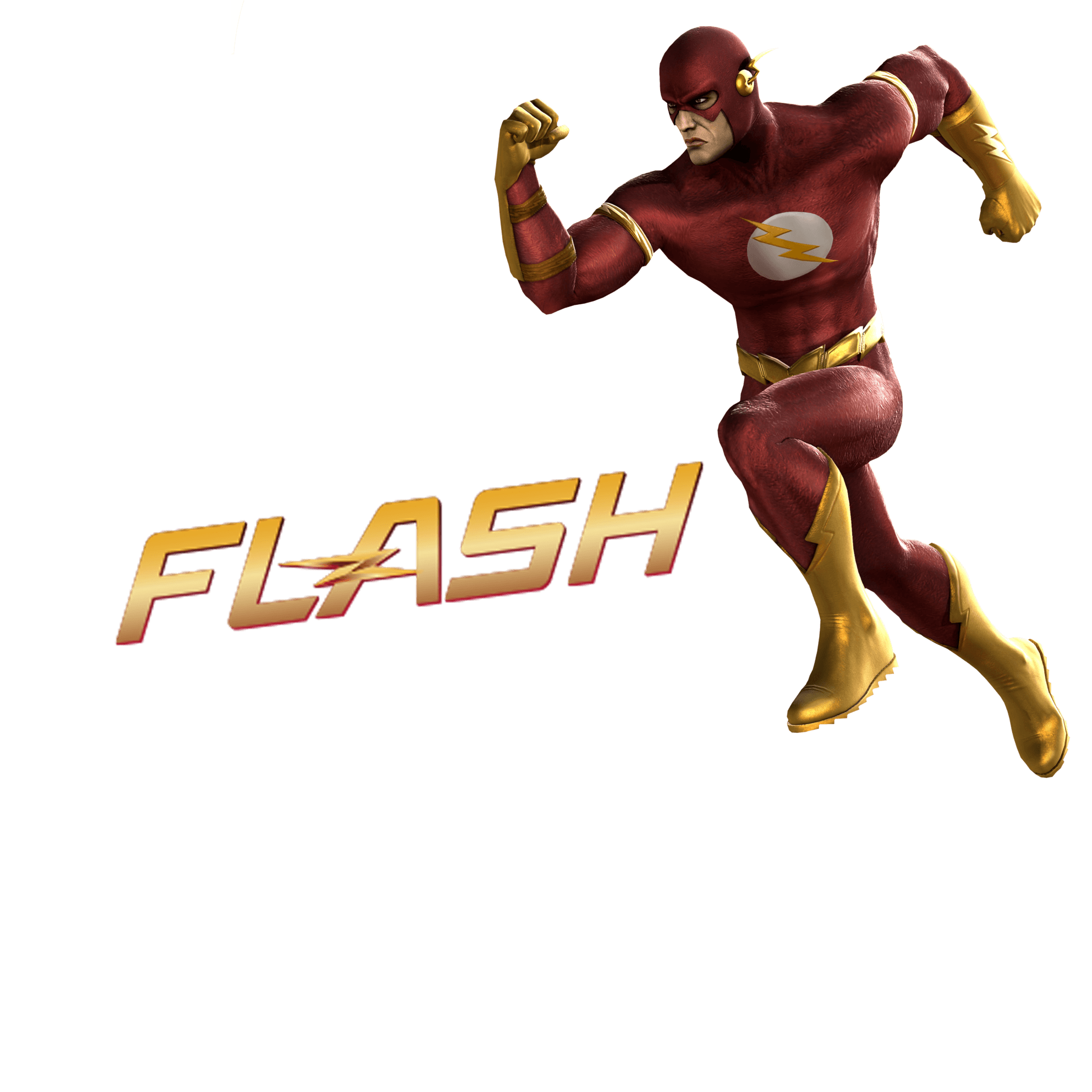Photoshop
2-Day workshop on Photoshop by OSAHUB Technologies.
For any query feel free to call us at 9013955267, 9555505352
Organize / Join this WorkshopAbout Workshop
A workshop on "PHOTOSHOP" presented by OSAHUB Technologies.
Adobe Photoshop is the premiere image manipulation tool for print design, Web design, and photography. It's a must-know if you're planning to work with photos or design projects at any level.
This course starts you off with the basics of the Photoshop interface and quickly gets you working on hands-on projects based on real-world design scenarios. You'll learn to choose and use the best techniques for common Photoshop jobs including selecting and isolating objects, creating image composites, masking and vignetting images, setting typography, and improving images with retouching and effects.
You can learn to tame this creative powerhouse of a program. Working with stunning images and your own photos, you'll discover how to create sophisticated graphics with surprisingly simple techniques and an efficient imaging workflow. Master the technical fundamentals to unleash your creativity as an artist or designer.
This course is ideal for web developers, designers, architects, engineers as well as anyone interested in learning advanced photoshop techniques.
- Comprehensive course material will be provided to participants
- Software tool kit CD having e-books, videos, software, codes etc.
- Learn & Interact with renowned Industry Experts
- Receive an unparalleled education on the art of upcoming technology with personal one-on-one attention
- Hands on Demonstrations of Latest Computing Techniques & Tools
- Power Point Presentation, Live Demos, Interactive Question & Answer session and comprehensive reading material
- Passion to learn new creative things
- Knowledge of how to use Computer
- Knowledge of Computer Languages
- Having basic knowledge of Web & Internet
What You'll Learn
- Use basic selection tools
- Manipulate layers
- Create composite images
- Prepare images for Web and printing
- Create sophisticated image effects
- Create adjustment layers
- Set and modify typography
- Apply special effects to typography
- Use preset brushes and custom brushes
- Stylize images by combining filters with blending and masks
- Evaluate and correct image imperfections
COURSE REVIEWS
Syllabus
In the first lesson, you will get acquainted with the Photoshop environment and get to work "photoshopping," creating new and unique digital images. You'll learn a wide range of selection tools and use them to silhouette or isolate imagery. In the process, you'll move a mid-air snowboarder to an exotic landscape. You'll also experiment with basic adjustments that change the colouring and exposure of your photographs. Finally, you'll learn the ins and outs of important file formats for Photoshop users. In your first exercise, you'll make yourself part of a historical image using your new Photoshop toolset.
One classic challenge for any Photoshop artist is to create "composite" images by seamlessly combining many photos into a single, convincing image. In this lesson, you'll learn how to make complex selections using the Pen tool, you'll unlock the power of layering and layer styles, and you'll use the Clone Stamp to correct problem images. Resolution is also addressed, ensuring your images are the right quality for the Web and print. Your exercise is to create a convincing composite image for a movie poster.
Ready to learn the secrets of "power users"? The secret is behind a mask. Photoshop masks help you build relationships between image layers, creating sophisticated results. You'll techniques for creating masks with brushes and with selections and you'll learn how to use gradients and blend modes for even finer image control. Your exercise introduces you to a popular and fun effect we like to call "multiplicity."
Letters and words make a tremendous difference in the look and feel of a Web site or printed material, and can also be a huge factor in whether a product ultimately looks amateurish or professional. In this lesson, you'll explore the simple setting of letters to complex tools and character settings. Additionally, you'll learn to place type on a path, make type masks, and add special effects, all i the context of a professional design project. A special focus is the challenge of overlaying typography on photographic imagery. You'll put your type knowledge to the test in the exercise, creating a high-flying airline ad.
Photo editors and fine artists alike spend much of their time working with Photoshop brushes. Like real brushes, Photoshop brushes offer a variety of ways to paint on the canvas. In Lesson Five, you'll learn how to use preset brushes to colorize black and white images, enhance photos, stamp shapes, and create one-of-a-kind illustrations. You'll also learn how to create, save, and share your own brushes and brush sets. Your brushing skills will be put to the test in a cover art exercise.
Even the finest digital photographers need to spruce up their images in Photoshop. This lesson focuses on the different tricks and techniques Photoshop offers for stylizing images, correcting exposure and contrast problems, as well as retouching or repairing parts of an image. You'll explore filters, adjustment layers, and retouching tools that polish your digital images, and you'll look at ways to organize those images in Adobe Bridge. Then in the exercise, you'll use what you learned to create a complex photo safari travel poster.