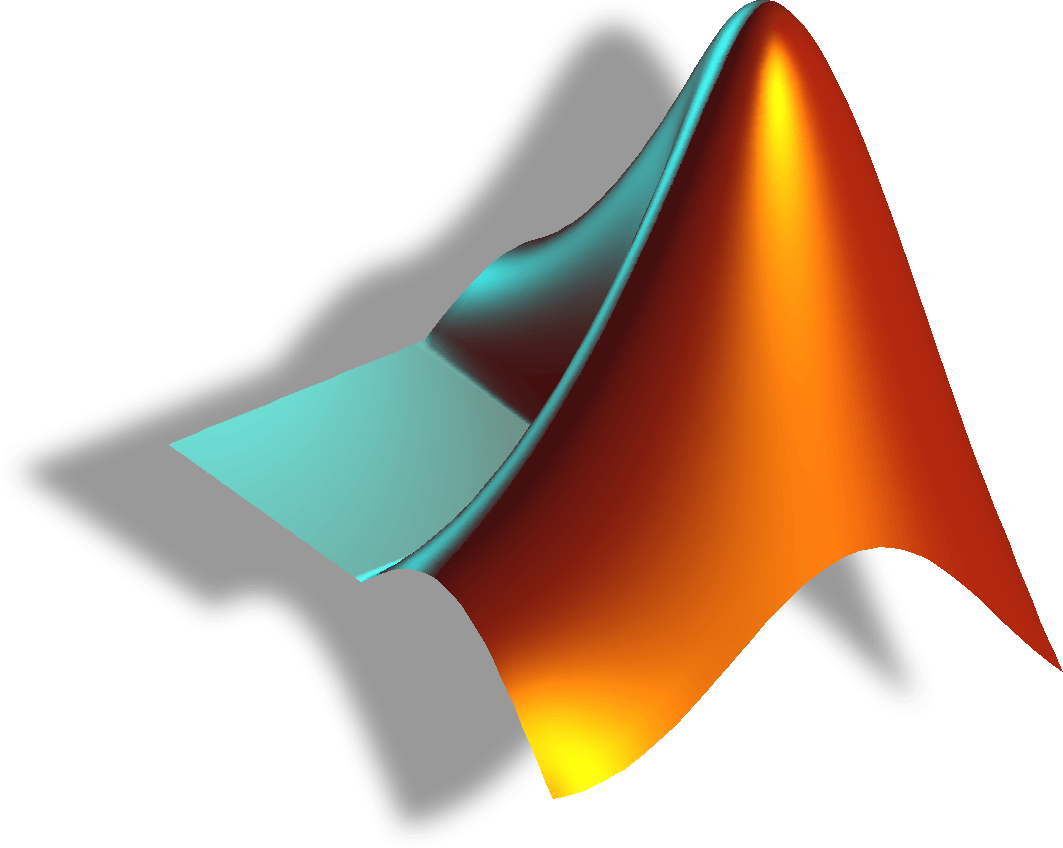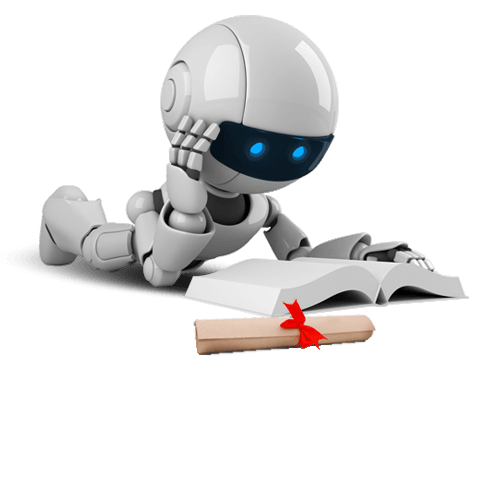MATLAB
2-Day workshop on MATLAB by OSAHUB Technologies.
For any query feel free to call us at 9013955267, 9555505352
Organize / Join this WorkshopAbout Workshop
A workshop on "MATLAB" presented by OSAHUB Technologies.
This course provides an aggressively gentle introduction to MATLAB®. It is designed to give students fluency in MATLAB, including popular toolboxes. The course consists of interactive lectures with students doing sample MATLAB problems in real time. Problem-based MATLAB assignments are given which require significant time on MATLAB.
MATLAB is one of the most popular programming languages today for engineers and scientists, and with good reason—it allows data analysts to work efficiently with large amounts of data.
This workshop is for Architects, technical managers, senior developer and programmers. The participants should have a very basic knowledge of programming.
- Comprehensive course material will be provided to participants
- Software tool kit CD having e-books, videos, software, codes etc.
- Learn & Interact with renowned Industry Experts
- Receive an unparalleled education on the art of upcoming technology with personal one-on-one attention
- Hands on Demonstrations of Latest Computing Techniques & Tools
- Power Point Presentation, Live Demos, Interactive Question & Answer session and comprehensive reading material
- Passion to learn new creative things
- Knowledge of how to use Computer
- Knowledge of Computer Languages
- Having basic knowledge of Web & Internet
What You'll Learn
- Introduction to MATLAB
- Explaining the MATLAB GUI Interface
- Usage of MATLAB Help/ docs/ basics
- Variables and constants
- Functions (Built in)
- Introduction to Matrices in MATLAB
- Scripts and functions
- Conditional statements and loops
- Debugging
- Basics of plotting in MATLAB
- Linear equations and Numerical integration
COURSE REVIEWS
Syllabus
- Brief history and contemporary status of MATLAB
- Use of MATLAB for engineers
- Layout of MATLAB GUI interface
- Customizing you own layout
- Using help and doc commands
- Using online documentation
- Important web links and forums to reach for help
- Using MATLAB as a calculator
- Operator precedence
- Assigning and overwriting variables
- Naming a variable (rules and good practices)
- Predefined variables or MATLAB constants
- Reassigning MATLAB constants
- Keeping track of your work session
- Command history) Integers (controlling the floating points)
- Relational and logical operators
- Introduction to concept of libraries and built in functions
- Trigonometric functions
- Elementary functions (floor , round etc)
- Viewing the code of the elementary functions
- Creating Matrices
- Array indexing ( accessing and manipulating the individual values)
- Adding and deleting rows and columns
- Concatenation of matrices
- Using Sub matrices
- Matrix operations (addition, subtraction, multiplication, division)
- Built-in functions for analysing Matrices
- Making folders
- Creating and executing script files
- Creating and executing function files
- Function files with multiple inputs and multiple outputs
- Function files with
- Modular programming
- If statements (if, if else etc)
- Switch case
- For, While loops
- Nested loops and conditional statements
- Return, break and continue keywords
- Importance and introduction of debugging
- Types of break points
- Working with break points
- Examining values during debugging
- Correcting and ending debugging
- Creating and annotating simple plots from vectors b. Adding titles, axis labels and annotations (from GUI as well as using commands)
- Specifying line styles and colours
- Types of plots (using log axes, histograms)
- Representing multiple datasets in single plots